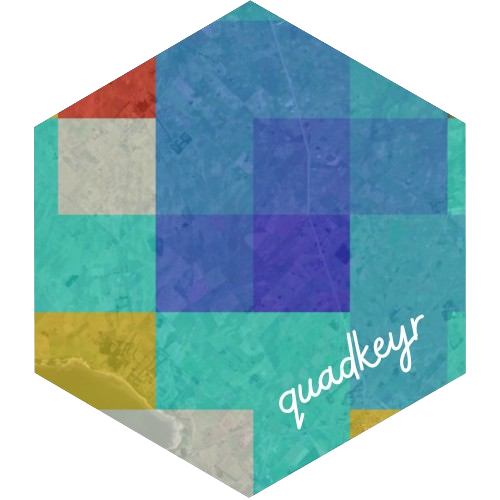
Read all the .csv files in a folder and format the data.
Source:R/read_and_format_files.R
read_fb_mobility_files.RdThis function reads all the .csv files in a particular folder.
These files consistently contain identical columns,
with variations only in location, day, and time.
As a result,
we can uniformly apply specific formatting to columns across these files.
Arguments
- path_to_csvs
Path to the folder where the
.csvfiles are stored- colnames
Columns to include in the results (as character). For more information go to
readr::read_csv()- coltypes
Column specifications (as strings). See vignette("readr", package = "readr") for more details. documentation.
- keep_format
Vector of column names, besides
date_time,dayandquadkey, that you don't want to convert to a number.
Examples
files <- read_fb_mobility_files(
path_to_csvs = paste0(system.file("extdata",
package = "quadkeyr"
), "/"),
colnames = c( # The columns not listed here will be omitted
"lat",
"lon",
"quadkey",
"date_time",
"n_crisis",
"percent_change",
"day",
"hour"
),
coltypes = list(
lat = "d",
lon = "d",
quadkey = "c",
date_time = "T",
n_crisis = "c",
percent_change = "c",
day = "D",
hour = "i"
)
)
#> New names:
#> • `` -> `...1`
#> New names:
#> • `` -> `...1`
#> New names:
#> • `` -> `...1`
head(files)
#> # A tibble: 6 × 8
#> lat lon quadkey date_time n_crisis percent_change day
#> <dbl> <dbl> <chr> <dttm> <dbl> <dbl> <date>
#> 1 -34.6 -58.6 2103213001… 2020-04-15 00:00:00 NA 2.86 2020-04-15
#> 2 -34.5 -58.6 2103213001… 2020-04-15 00:00:00 NA -2.60 2020-04-15
#> 3 -34.6 -58.6 2103213001… 2020-04-15 00:00:00 NA 1.46 2020-04-15
#> 4 -34.5 -58.5 2103213001… 2020-04-15 00:00:00 NA 2.61 2020-04-15
#> 5 -34.5 -58.5 2103213001… 2020-04-15 00:00:00 NA 3.24 2020-04-15
#> 6 -34.5 -58.6 2103213001… 2020-04-15 00:00:00 NA 1.17 2020-04-15
#> # ℹ 1 more variable: hour <dbl>