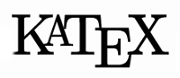Converts tex-style math expressions to html and mathml for use in manual pages or
markdown documents.
The conversion is done in R using V8 ("server-side"), hence the resulting fragment can
be inserted into an HTML document without the need for a JavaScript library like MathJax.
Only the katex.css
style file is required in the final html document.
Use math_to_rd for embedding math into R documentation (.rd) pages.
Usage
katex_html(
tex,
displayMode = TRUE,
...,
include_css = FALSE,
preview = interactive()
)
katex_mathml(tex, displayMode = TRUE, ...)
example_math()Arguments
- tex
input string with tex math expression.
- displayMode
render math in centered 2D layout, similar to
$$in tex. Set toFALSEto render (non-centered) inline layout for use in text. For pdf output, this corresponds to the\deqn{}and\eqn{}macros, see WRE 2.6: Mathematics- ...
additional html rendering options passed to katex.render
- include_css
adds the katex css file to the output. This is only required once per html webpage. Set to
FALSEif you include css files into the your html head some other way.- preview
open an HTML preview page showing the snipped in the browser
Details
Refer to the upstream katex support table for the full list of supported tex functions that can be rendered to html using katex.
By default, katex_html returns a mix of HTML for visual rendering and includes
MathML for accessibility. To only get html, pass output="html" in the extra options,
see also the katex documentation.
See also
Other katex:
math_to_rd(),
pandoc
Examples
# Basic examples
html <- katex_html(example_math())
mathml <- katex_mathml(example_math())
# Example from katex.org homepage:
macros <- list("\\f" = "#1f(#2)")
math <- "\\f\\relax{x} = \\int_{-\\infty}^\\infty \\f\\hat\\xi\\,e^{2 \\pi i \\xi x} \\,d\\xi"
html <- katex_html(math, macros = macros)
mathml <- katex_mathml(math, macros = macros)