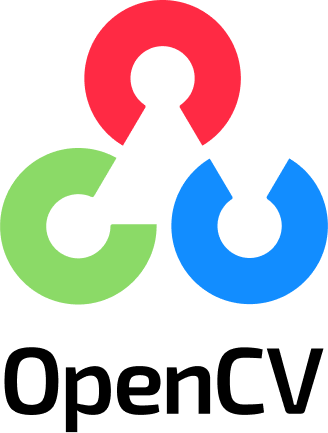Manipulate image regions
Usage
ocv_rectangle(image, x = 0L, y = 0L, width, height)
ocv_polygon(image, pts, convex = FALSE, crop = FALSE, color = 255)
ocv_bbox(image, pts)
ocv_chull(pts)Examples
mona <- ocv_read('https://jeroen.github.io/images/monalisa.jpg')
# Rectangular area
ocv_rectangle(mona, x = 400, y = 300, height = 300, width = 350)
#> <pointer: 0x55ddeb9b6130>
#> attr(,"class")
#> [1] "opencv-image"
ocv_rectangle(mona, x = 0, y = 100, height = 200)
#> <pointer: 0x55ddebbd5870>
#> attr(,"class")
#> [1] "opencv-image"
ocv_rectangle(mona, x = 500, y = 0, width = 75)
#> <pointer: 0x55ddeb683ce0>
#> attr(,"class")
#> [1] "opencv-image"
# Polygon area
img <- ocv_resize(mona, width = 320, height = 477)
pts <- list(x = c(184, 172, 146, 114, 90, 76, 92, 163, 258),
y = c(72, 68, 70, 90, 110, 398, 412, 385, 210))
ocv_polygon(img, pts)
#> <pointer: 0x55ddec234cb0>
#> attr(,"class")
#> [1] "opencv-image"
ocv_polygon(img, pts, crop = TRUE)
#> <pointer: 0x55ddeba511f0>
#> attr(,"class")
#> [1] "opencv-image"
ocv_polygon(img, pts, convex = TRUE, crop = TRUE)
#> <pointer: 0x55ddea4c1c70>
#> attr(,"class")
#> [1] "opencv-image"
# Bounding box based on points
ocv_bbox(img, pts)
#> <pointer: 0x55ddf13f9790>
#> attr(,"class")
#> [1] "opencv-image"
# Bounding box of non-zero pixel area
area <- ocv_polygon(img, pts, color = 0, crop = FALSE)
area
#> <pointer: 0x55ddeaeb9a70>
#> attr(,"class")
#> [1] "opencv-image"
area <- ocv_bbox(area)
area
#> <pointer: 0x55ddec243b40>
#> attr(,"class")
#> [1] "opencv-image"