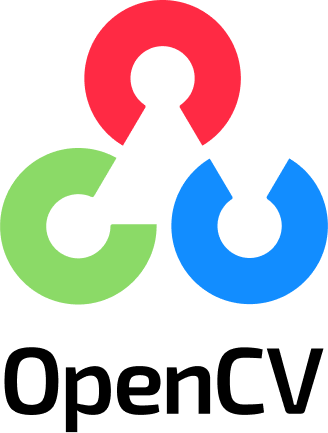Detect and decode a QR code from an image or camera. By default it returns
the text value from the QR code if detected, or NULL if no QR was found. If
draw = TRUE then it returns an annotated image with the position and
value of the QR drawn into the image, and qr text value as an attribute.
The qr_scanner function opens the camera device (if available on your
computer) and repeats ocv_qr_detect until it a QR is detected.
Arguments
- image
an ocv image object created from e.g.
ocv_read()- draw
if TRUE, the function returns an annotated image showing the position and value of the QR code.
- decoder
which decoder implementation to use, see details.
Value
if a QR code is detected, this returns either the text value of the QR,
or if draw it returns the annotated image, with the value as an attribute.
Returns NULL if no QR was found in the image.
Details
OpenCV has two separate QR decoders. The 'wechat' decoder was added in libopencv 4.5.2 and generally has better performance and fault-tolerance. The old 'quirc' decoder is available on some older versions of libopencv as a plug-in, but many Linux distros did not include it. If you get an error Library QUIRC is not linked. No decoding is performed. this sadly means your Linux distribution is too old and does not support QR decoding.