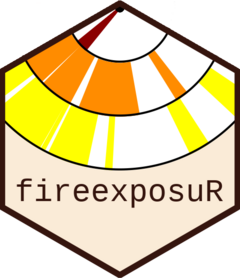If your computer has had Prometheus
or Burn-P3
installed on it, it is likely you will encounter a
GDAL error 1 when using any of the spatial data libraries
in R. The two fixes described on this page will stop these applications
from interfering with the R spatial data libraries. These solutions will
not affect Prometheus or Burn-P3 from running.
Why this occurs
During the installation of Prometheus a path is added to your computer operating system settings to help the program find it’s own version of a database file that is required for spatial data projections. The way it is installed means that the R libraries cannot find their own (and more current) version of the projection database file they require to do spatial data operations.
Confirm issue
First, confirm if Prometheus will interfere with the
fireexposuR package.
This step must be completed in a fresh R session. You can restart R by pressing Ctrl+Shift+F10 on your keyboard or by clicking ‘Restart R’ in the Session menu.
Run the following code in your console:
Sys.getenv("PROJ_LIB")If the console prints a path with “Prometheus” in it, you will need to move on to the next section. Here is an example of what the path might look like:
"C:\\Program Files\\Prometheus\\proj_nad\\"
If the console prints a blank path like this "" that
means Prometheus will not interfere with R. You do not have to take any
additional next steps and can leave this page!
Fix for only the current R session
This fix is only temporary and will need to be repeated every time you open a new R session. If you would like a more permanent fix, proceed to the next section.
Before loading any spatial libraries (e.g. fireexposuR, terra):
- Run this code in the console:
Sys.setenv(PROJ_LIB = "")- Confirm the system environment is no longer defaulting to the Prometheus path:
Sys.getenv("PROJ_LIB")It should now print "" instead of the path with the
“Prometheus” directory in it. You can now load spatial data libraries
and they should work without interference during your current R
session.
Fix for all future R sessions
We can initialize R to fix the PROJ_LIB environment path automatically every time a new session starts.
- Run this code in your RStudio console:
usethis::edit_r_environ()NOTE: If you get the error
there is no package called 'usethis'follow these steps:
Run
install.packages("usethis")in the consoleFollow any additional steps if prompted
Run the code above again
A file named “.Renviron” will open for you. If you’ve never modified this file before, it will be completely blank.
- Add the following to the first line of your “.Renviron” file:
PROJ_LIB=""
Save the file (Ctrl+S on your keyboard, or click the save icon)
Restart your R session (Ctrl+Shift+F10 on your keyboard, or from the Session menu click ‘Restart R’)
Confirm the system environment is no longer defaulting to the Prometheus path:
Sys.getenv("PROJ_LIB")It should now print "" instead of a path with
“Prometheus” in it.