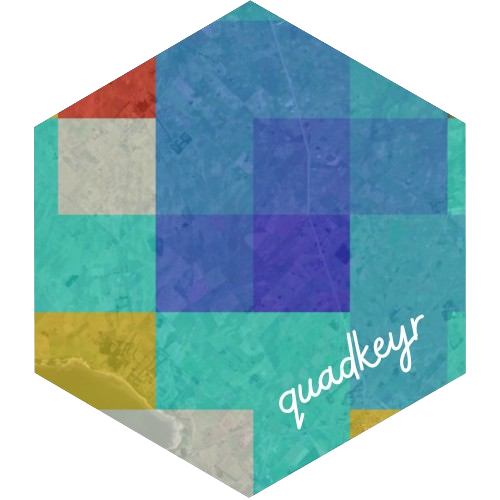
Convert latitude/longitude coordinates into QuadKeys
Source:R/latlong_to_qk_functions.R
latlong_to_quadkey.RdConverts a point from latitude/longitude WGS-84 coordinates (in degrees) into a Quadkey at a specified zoom level. For further information, refer to the Microsoft Bing Maps Tile System documentation.
Value
A dataframe with latitude (lat), longitude (lon), zoom level (zoom) and the QuadKey as a string (quadkey).
Details
Converting latitude/longitude coordinates into a QuadKey and then back to latitude/longitude won't yield identical values, unless the initial latitude/longitude coordinates correspond to the upper-left Quadkey's pixel and tile XY coordinates at the same zoom level.
Understanding this distinction is crucial for the accurate use of these functions in coordinate conversions.
For a detailed explanation on how to use this
and other similar quadkeyr functions,
read the the vignette:
https://docs.ropensci.org/quadkeyr/articles/quadkey_to_sf_conversion.html
Examples
latlong_to_quadkey(
lat = 35.63051,
lon = 139.69116,
zoom = 20
)
#> Simple feature collection with 1 feature and 1 field
#> Geometry type: POINT
#> Dimension: XY
#> Bounding box: xmin: 139.6912 ymin: 35.63051 xmax: 139.6912 ymax: 35.63051
#> Geodetic CRS: WGS 84
#> quadkey geometry
#> 1 13300211230321211111 POINT (139.6912 35.63051)
latlong_to_quadkey(
lat = c(-4, -25.33, -25.66),
lon = c(-53, -60.33, -70.66),
zoom = 4
)
#> Simple feature collection with 3 features and 1 field
#> Geometry type: POINT
#> Dimension: XY
#> Bounding box: xmin: -70.66 ymin: -25.66 xmax: -53 ymax: -4
#> Geodetic CRS: WGS 84
#> quadkey geometry
#> 1 2101 POINT (-53 -4)
#> 2 2103 POINT (-60.33 -25.33)
#> 3 2102 POINT (-70.66 -25.66)