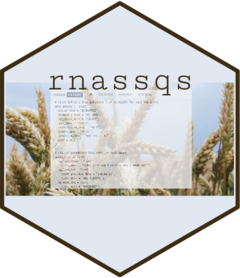The primary function in the rnassqs package, nassqs makes a HTTP GET
request to the USDA-NASS Quick Stats API and returns the data parsed as a
data.frame, plain text, or list. Various other functions make use of nassqs
to make specific queries. For a data request the Quick Stats API returns
JSON that when parsed to a data.frame contains 39 columns and a varying
number of rows depending on the query. Unfortunately there is not a way to
restrict the number of columns.
Usage
nassqs(
...,
agg_level_desc = NULL,
asd_code = NULL,
asd_desc = NULL,
begin_code = NULL,
class_desc = NULL,
commodity_desc = NULL,
congr_district_code = NULL,
country_code = NULL,
country_name = NULL,
county_ansi = NULL,
county_code = NULL,
county_name = NULL,
domaincat_desc = NULL,
domain_desc = NULL,
end_code = NULL,
freq_desc = NULL,
group_desc = NULL,
load_time = NULL,
location_desc = NULL,
prodn_practice_desc = NULL,
reference_period_desc = NULL,
region_desc = NULL,
sector_desc = NULL,
short_desc = NULL,
source_desc = NULL,
state_alpha = NULL,
state_ansi = NULL,
state_fips_code = NULL,
state_name = NULL,
statisticcat_desc = NULL,
unit_desc = NULL,
util_practice_desc = NULL,
watershed_code = NULL,
watershed_desc = NULL,
week_ending = NULL,
year = NULL,
zip_5 = NULL,
as_numeric = TRUE,
progress_bar = TRUE,
format = "csv",
as = "data.frame"
)Arguments
- ...
either a named list of parameters or a series of additional parameters that include operations, e.g.
year__GE = 2010for all records in 2010 and later. Seedetailsfor information on available operators.- agg_level_desc
Geographic level ("AGRICULTURAL DISTRICT", "COUNTY", "INTERNATIONAL", "NATIONAL", "REGION : MULTI-STATE", "REGION : SUB-STATE", "STATE", "WATERSHED", or "ZIP CODE").
- asd_code
Agriculture statistical district code.
- asd_desc
Agriculture statistical district name / description.
- begin_code
Week number indicating when the data series begins.
- class_desc
Commodity class.
- commodity_desc
Commodity, the primary subject of interest (e.g., "CORN", "CATTLE", "LABOR", "TRACTORS", "OPERATORS").
- congr_district_code
Congressional District codes.
- country_code
Country code.
- country_name
Country name.
- county_ansi
County ANSI code.
- county_code
County FIPS code.
- county_name
County name.
- domaincat_desc
Domain category within a domain (e.g., under domain_desc = "SALES", domain categories include $1,000 TO $9,999, $10,000 TO $19,999, etc).
- domain_desc
Domain, a characteristic of operations that produce a particular commodity (e.g., "ECONOMIC CLASS", "AREA OPERATED", "NAICS CLASSIFICATION", "SALES"). For chemical usage data, the domain describes the type of chemical applied to the commodity. The domain_desc: = "TOTAL" will have no further breakouts; i.e., the data value pertains completely to the short_desc.
- end_code
= Week number that the data series ends.
- freq_desc
Time period type covered by the data ("ANNUAL", "SEASON", "MONTHLY", "WEEKLY", "POINT IN TIME"). "MONTHLY" often covers more than one month. "POINT IN TIME" is for a particular day.
- group_desc
Commodity group within a sector (e.g., under sector_desc = "CROPS", the groups are "FIELD CROPS", "FRUIT & TREE NUTS", "HORTICULTURE", and "VEGETABLES").
- load_time
Date and time of the data load, e.g. "2015-02-17 16:05:20".
- location_desc
Location code, e.g. 5-digit fips code for counties.
- prodn_practice_desc
Production practice, (e.g. "UNDER PROTECTION", "OWNED, RIGHTS, LEASED", "ORGANIC, TRANSITIONING", "HIRED MANAGER").
- reference_period_desc
Reference period of the data (e.g. "JUN", "MID SEP", "WEEK #32").
- region_desc
Region name (e.g. "TEXAS", "WA & OR", "WEST COAST", "UMATILLA").
- sector_desc
Sector, the five high level, broad categories useful to narrow down choices. ("ANIMALS & PRODUCTS", "CROPS", "DEMOGRAPHICS", "ECONOMICS", or "ENVIRONMENTAL").
- short_desc
A concatenation of six columns:
commodity_desc,class_desc,prodn_practice_desc,util_practice_desc,statisticcat_desc, andunit_desc.- source_desc
Source of data ("CENSUS" or "SURVEY"). Census program includes the Census of Ag as well as follow up projects. Survey program includes national, state, and county surveys.
- state_alpha
2-character state abbreviation, e.g. "NM".
- state_ansi
State ANSI code.
- state_fips_code
State FIPS code.
- state_name
Full name of the state, e.g. "ALABAMA".
- statisticcat_desc
Statistical category of the data (e.g., "AREA HARVESTED", "PRICE RECEIVED", "INVENTORY", "SALES").
- unit_desc
The units of the data (e.g. "TONS / ACRE", "TREES", "OPERATIONS", "NUMBER", "LB / ACRE", "BU / PLANTED ACRE").
- util_practice_desc
Utilization practice (e.g. "WIND", "SUGAR", "SILAGE", "ONCE REFINED", "FEED", "ANIMAL FEED").
- watershed_code
Watershed code as 8-digit HUC (e.g. "13020100").
- watershed_desc
Watershed/HUC name (e.g. "UPPER COLORADO").
- week_ending
Date of ending week (e.g. "1975-11-22").
- year
Year of the data. Conditional values are possible by appending an operation to the parameter, e.g. "year__GE = 2020" will return all records with year >= 2020. See
detailsfor more on operations.- zip_5
5-digit zip code.
- as_numeric
Whether to convert data to numeric format. Conversion will replace missing notation such as "(D)" or "(Z)" with NA, but removes the need to convert to numeric format after querying.
- progress_bar
Whether or not to display the progress bar.
- format
The format to return the query in. Only useful if as = "text".
- as
whether to return a data.frame, list, or text string. See
nassqs_parse().
Details
nassqs() accepts all parameters that are accepted by the USDA-NASS Quick
Stats. These parameters are listed in nassqs_params(), and are used to form
the data query.
Parameters can be modified by operations, which are appended to the parameter name. For example, "year__GE = 2020" will fetch data in 2020 and after. Operations can take the following form:
__LE: less than or equal (<=)
__LT: less than (<)
__GT: greater than (>)
__GE: = >=
__LIKE = like
__NOT_LIKE = not like
__NE = not equal