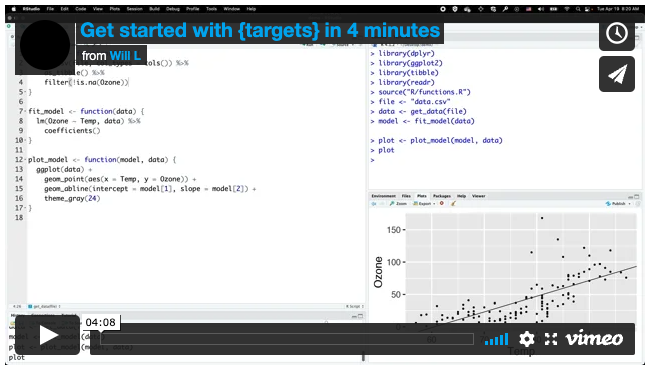Pipeline tools coordinate the pieces of computationally demanding analysis projects. The targets package is a Make-like pipeline tool for statistics and data science in R. The package skips costly runtime for tasks that are already up to date, orchestrates the necessary computation with implicit parallel computing, and abstracts files as R objects. If all the current output matches the current upstream code and data, then the whole pipeline is up to date, and the results are more trustworthy than otherwise.
Philosophy
A pipeline is a computational workflow that does statistics, analytics, or data science. Examples include forecasting customer behavior, simulating a clinical trial, and detecting differential expression from genomics data. A pipeline contains tasks to prepare datasets, run models, and summarize results for a business deliverable or research paper. The methods behind these tasks are user-defined R functions that live in R scripts, ideally in a folder called "R/" in the project. The tasks themselves are called “targets”, and they run the functions and return R objects. The targets package orchestrates the targets and stores the output objects to make your pipeline efficient, painless, and reproducible.
Prerequisites
- Familiarity with the R programming language, covered in R for Data Science.
- Data science workflow management techniques.
- How to write functions to prepare data, analyze data, and summarize results in a data analysis project.
Installation
If you are using targets with crew for distributed computing, it is recommended to use crew version 0.4.0 or higher.
install.packages("crew")There are multiple ways to install the targets package itself, and both the latest release and the development version are available.
| Type | Source | Command |
|---|---|---|
| Release | CRAN | install.packages("targets") |
| Development | GitHub | pak::pkg_install("ropensci/targets") |
| Development | rOpenSci | install.packages("targets", repos = "https://dev.ropensci.org") |
Get started in 4 minutes
The 4-minute video at https://vimeo.com/700982360 demonstrates the example pipeline used in the walkthrough and functions chapters of the user manual. Visit https://github.com/wlandau/targets-four-minutes for the code and https://rstudio.cloud/project/3946303 to try out the code in a browser (no download or installation required).
Usage
To create a pipeline of your own:
-
Write R functions for a pipeline and save them to R scripts (ideally in the
"R/"folder of your project). - Call
use_targets()to write key files, including the vital_targets.Rfile which configures and defines the pipeline. - Follow the comments in
_targets.Rto fill in the details of your specific pipeline. - Check the pipeline with
tar_visnetwork(), run it withtar_make(), and read output withtar_read(). More functions are available.
Documentation
-
User manual: in-depth discussion about how to use
targets. The most important chapters are the walkthrough, help guide, and debugging guide. - Reference website: formal documentation of all user-side functions, the statement of need, and multiple design documents of the internal architecture.
-
Developer documentation: software design documents for developers contributing to the deep internal architecture of
targets.
Help
Please read the help guide to learn how best to ask for help using targets.
Selected talks
English
- Get started with
targetsin 4 minutes (4:08) -
Powerful simulation pipelines with
targets. useR! 2025 Conference (1:00:25). -
targetsin Action with Joel Nitta and Eric Scott. rOpenSci Community Call (1:09:56). -
targetsandcrewfor clinical trial simulation pipelines. R/Pharma 2023 (1:57:22). -
targetsandstantargetsfor Bayesian model validation pipelines. R/Medicine 2021 (15:33) -
Reproducible computation at scale in R with
targetsNew York Open Statistical Programming Meetup, December 2020 (1:54:28). - ds-incubator series, 2021 by Mauro Lepore.
Español
- Introducción a targets. Irene Cruz, R-Ladies Barcelona, 2021-05-25 (1:25:12).
Apps
-
tar_watch(): a built-in Shiny app to visualize progress while a pipeline is running. Available as a Shiny module viatar_watch_ui()andtar_watch_server(). -
targetsketch: a Shiny app to help sketch pipelines (app, source).
Deployment
-
tar_github_actions()sets up a pipeline to run on GitHub Actions. The minimal example demonstrates this approach.
Extending and customizing targets
-
R Targetopia: a collection of R packages that extend
targets. These packages simplify pipeline construction for specific fields of Statistics and data science. - Target factories: a programming technique to write specialized interfaces for custom pipelines. Posts here and here describe how.
Code of conduct
Please note that this package is released with a Contributor Code of Conduct.
Citation
citation("targets")
To cite targets in publications use:
Landau, W. M., (2021). The targets R package: a dynamic Make-like
function-oriented pipeline toolkit for reproducibility and
high-performance computing. Journal of Open Source Software, 6(57),
2959, https://doi.org/10.21105/joss.02959
A BibTeX entry for LaTeX users is
@Article{,
title = {The targets R package: a dynamic Make-like function-oriented pipeline toolkit for reproducibility and high-performance computing},
author = {William Michael Landau},
journal = {Journal of Open Source Software},
year = {2021},
volume = {6},
number = {57},
pages = {2959},
url = {https://doi.org/10.21105/joss.02959},
}