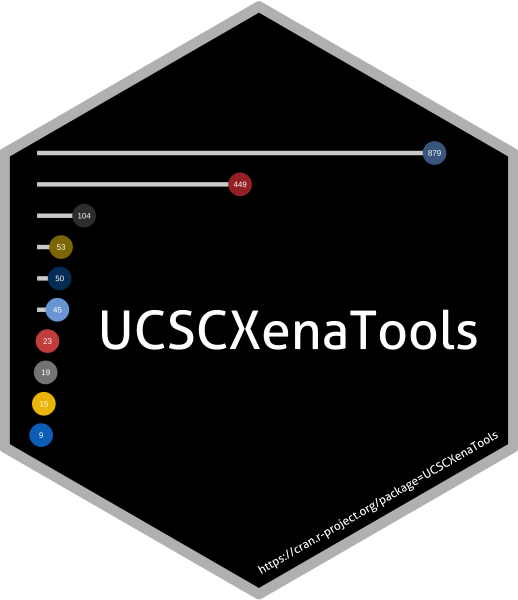Prepare (Load) Downloaded Datasets to R
Usage
XenaPrepare(
objects,
objectsName = NULL,
use_chunk = FALSE,
chunk_size = 100,
subset_rows = TRUE,
select_cols = TRUE,
callback = NULL,
comment = "#",
na = c("", "NA", "[Discrepancy]"),
...
)Arguments
- objects
a object of character vector or data.frame. If
objectsis data.frame, it should be returned object of XenaDownload function. More easier way is that objects can be character vector specify local files/directory and download urls.- objectsName
specify names for elements of return object, i.e. names of list
- use_chunk
default is
FALSE. If you want to select subset of original data, please set it toTRUEand specify corresponding arguments:chunk_size,select_direction,select_names,callback.- chunk_size
the number of rows to include in each chunk
- subset_rows
logical expression indicating elements or rows to keep: missing values are taken as false.
xcan be a representation of data frame you wanna do subset operation. Of note, the first colname of most of datasets in Xena will be set to "sample", you can use it to select rows.- select_cols
expression, indicating columns to select from a data frame. 'x' can be a representation of data frame you wanna do subset operation, e.g.
select_cols = colnames(x)[1:3]will keep only first to third column.- callback
a function to call on each chunk, default is
NULL, this option will overvide operations of subset_rows and select_cols.- comment
a character specify comment rows in files
- na
a character vectory specify
NAvalues in files- ...
other arguments transfer to
read_tsvfunction orread_tsv_chunkedfunction (whenuse_chunkisTRUE) ofreadrpackage.
Author
Shixiang Wang w_shixiang@163.com
Examples
if (FALSE) { # \dontrun{
xe = XenaGenerate(subset = XenaHostNames == "tcgaHub")
hosts(xe)
xe_query = XenaQuery(xe)
xe_download = XenaDownload(xe_query)
dat = XenaPrepare(xe_download)
} # }