
Make a more complex call
Source:vignettes/a06_make-a-more-complex-call.Rmd
a06_make-a-more-complex-call.RmdSome calls require additional API variables like the state or county
of interest. For these calls, we can easily add variables to the base
call by passing them in as arguments to a get function, or
as a second argument to perform.call().
Option 1: User friendly functions
Adding a single variable
To start off, suppose we want to find out what counties and
respective parameter codes exist for North Carolina. We can again use
the services object, and check its List
service as in Making your first
call.
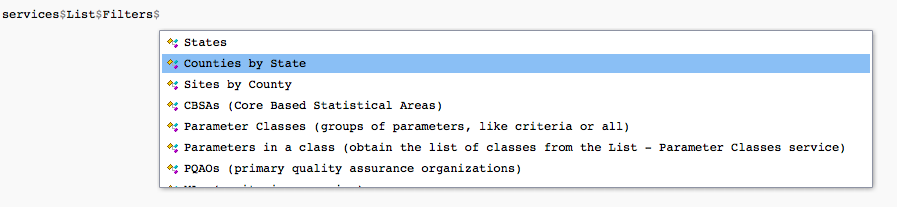
It looks like the Counties by state filter would be
appropriate since we’re trying to determine the county parameter codes
for North Carolina.
This specific service and filter can be done through
get_counties_in_state(). Each get function has
defined arguments for each required and optional variable. All of these
functions and the documentation on variables for each are available in
the Reference page. We can add each of
these variables by passing them as arguments through the user friendly
functions.
Notice we have a required variable state.fips. Since
we’re looking for counties in North Carolina, we can use the parameter
code for North Carolina as the entry for state. We were
able to determine all parameter codes for states in Making your first
call so we look at our output there and find that the parameter code
for North Carolina is 37.
For our example, once we know our specific state code for North Carolina, all we have to do is pass it as an argument in the corresponding function.
result <- get_counties_in_state(state.fips = '37')Adding multiple variables
Similar to single variables, our higher level functions will require parameters for the service of our choice.
Suppose, for instance, we’re interested in finding daily ozone data for North Carolina, starting January 1, 2020 and ending on January 2, 2020, and we have determined the correct parameter codes for each API variable (please see Navigating API services or Figuring out API variables to understand how we could go about determining proper parameter codes for each of these variables).
result <- get_daily_summary_in_state(bdate = '20200101',
edate = '20200102',
state.fips = '37',
param = '44201')Option 2: Manually placing the call
Adding a single variable
Similar to before, we can also go about placing the call through
another method by manually finding the endpoint. From before, we can
locate the endpoint through the services object, check its
List service, and select the filter we are looking for.
services$List$Filters$`Counties by State`## $Endpoint
## [1] "list/countiesByState"
##
## $RequiredVariables
## [1] "email, key, state"
##
## $OptionalVariables
## [1] ""
##
## $Example
## [1] "Example; returns all counties in North Carolina:https://aqs.epa.gov/data/api/list/countiesByState?email=test@aqs.api&key=test&state=37"Now, we can perform the call by putting together the endpoint for listing counties by state and the particular state we’re interested.
endpoint <- services$List$Filters$`Counties by State`$Endpoint
state.code <- '37'
result <- perform.call(endpoint = endpoint, variables = state.code, name = "state")Note that we specified the additional variables we’d be adding with
variables = state.code, and we inserted the API variable
name as name = state in the function. An alternative is to
simply declare the parameter code with the API variable name as
follows.
endpoint <- services$List$Filters$`Counties by State`$Endpoint
state <- '37'
result <- perform.call(endpoint = endpoint, variables = state)Adding multiple variables
In the case of multiple variables, we can make a list of variables
and pass the list into perform.call() as the second
argument.
From before, we’re interested in finding daily ozone data for North Carolina, starting January 1, 2020 and ending on January 2, 2020, and we have determined the correct parameter codes for each API variable.
For this, we create a list that has the appropriate API variable names declared for parameter codes.
endpoint <- 'dailyData/byState'
variable.list <- list("state" = '37',
"bdate" = '20200101',
"edate" = '20200102',
"param" = '44201')
result <- perform.call(endpoint = endpoint, variables = variable.list)Caching a call
Calling the same large dataset frequently can take time to load each
time, but we can cache this data by storing it in the user’s specified
directory for convenience. In each get function and
perform.call() we can specify as an argument whether the
call is cached or not and the directory the call is saved in.
For example, if we plan to use the daily ozone data for North Carolina from January 1, 2020 to March 1, 2020 many times over, we can specify we want to cache this data in user friendly functions.
result <- get_daily_summary_in_state(bdate = '20200101',
edate = '20200102',
state.fips = '37',
param = '44201',
cached = TRUE,
cache_directory = "~/epair/cache")Or similarly, cache this data using the endpoint method.
endpoint <- 'dailyData/byState'
variable.list <- list("state" = '37',
"bdate" = '20200101',
"edate" = '20200301',
"param" = '44201')
result <- perform.call(endpoint = endpoint,
variables = variable.list,
cached = TRUE,
cache_directory = "~/epair/cache")Without specification of these arguments, the get and
perform.call() functions default will always cache the call
in the directory “~/epair/cache” based in the current working
directory.