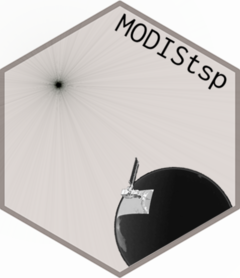Installing on Windows
You can install the stable version of MODIStsp from CRAN:
install.packages("MODIStsp")
, or the development version (containing the latest improvements and bug fixes) from GitHub:
install.packages("remotes")
library(remotes)
install_github("ropensci/MODIStsp")Installing on Linux Systems
To install MODIStsp on Linux, you need to be able to install the sf package, which requires several dependencies. See HERE if you have trouble installing sf.
In addition, you need to install dependencies required by the protolite package, required by geojson. See HERE for instructions on installing them.
Then, you can install the stable version of MODIStsp from CRAN:
install.packages("MODIStsp"), or the development version (containing the latest improvements and bug fixes) from GitHub:
library(devtools)
install_github("ropensci/MODIStsp")Notice that, in order to be able to read input HDF4 MODIS archives, your GDAL installation must support the HDF4 format. You can check that with the command:
"HDF4" %in% sf::st_drivers("raster")$name, that should return TRUE. Most of the OS includes a GDAL distribution which supports this format, while some do not (e.g. ArchLinux, see here).
Installing on Mac
To install MODIStsp on MacOS, you need to be able to install the sf package, which requires gdal to be installed. See HERE if you have trouble installing sf.
Then, you can install the stable version of MODIStsp from CRAN:
install.packages("MODIStsp"), or the development version (containing the latest improvements and bug fixes) from GitHub:
library(devtools)
install_github("ropensci/MODIStsp")