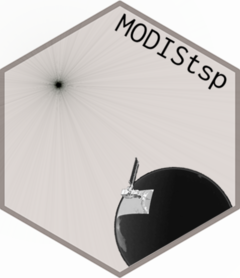
Split NODATA values or create matrix for reclassification
Source:R/split_nodata_values.R
split_nodata_values.RdInternal functions: split_nodata_values splits the ranges of NODATA saved in the xml product file to a readable vector of NoData values; create_nodata_rcl creates the matrix for the reclassification of NODATA values to be used with raster::reclassify function.
Arguments
- nodata_in
Character vector corresponding to input NoData values as saved in the xml product file (one or more values per band).
- take_all
Logical: if TRUE (default), all the NoData values are considered; if FALSE, only the last one is taken. See "details" for the meaning of this parameter.
- nodata_out
Character vector corresponding to output NoData values as saved in the xml product file (one single value per band).
Value
split_nodata_values returns a list with the same length
of nodata_in vector, in which each element
is a vector with all the NoData values.
create_nodata_rcl returns a list of matrices in the format
specified for parameter rcl in raster::reclassify.
The parameter right is intended to be used as right = NA.
Details
MODIS products can have more than one NoData values (sometimes
with different meanings, e.g. 255 = "fill" and 254 = "detector saturated"
in MOD09A1 product). By setting
"Change NoData values" to "Yes" in the GUI, all the NoData values are
coerced to one single new NoData value; conversely, setting it to "No"
only one value is assumed to be NoData.
The parameter take_all is assumed to be used in this way, by using this
function with take_all = TRUE with "Change NoData values" = "Yes" and
take_all = FALSE with "Change NoData values" = "No".
In the xml product file, NoData ranges are set as:
xfor products with single NoData values;x,y,zfor products with a vector of NoData values;x:yfor products with a range of NoData values;x:y,zfor a combination of NoData ranges and/or values.
In split_nodata_values NoData values are assumed to be integer: this means that intervals are splitted in integer values (e.g. "250:255" becomes "250 251 252 253 254 255"). Conversely, function create_nodata_rcl creates intervals, so it can also manage float values (in practice, this should not make difference within MODIS products, since NoData values are always integer values).
This function interprets these strings and convert them in vectors with single values. Notice that the first NoData value is the only one which is considered if 'Change NoData values' was set to 'No'.