Search over all networks using a keyword, a custom query or a spatial object
If the query is a character string, then all character columns in the table
are searched and the entries for which at least one
partial match was found are returned.
Alternatively, a named list can be used to look for an exact match in a
specific column (see 'Details' section).
Arguments
- query
either a character string including a single keyword or a named list containing a custom query (see details section below), or a spatial object (see the description of
query_sf). Note that if an empty character string is passed, then all networks available are returned.- ...
Further arguments passed to
rmangal_request(), including the argumentcachethat allows requests caching.- query_sf
a spatial object of class
sfused to search in a specific geographical area.
Value
An object of class mgSearchNetworks, which is a data.frame object with
all networks information.
Details
Names of the list should match one of the column names within the table.
For the networks table, those are
id: unique identifier of the network;
all_interactions: false interaction can be considered as real false interaction
dataset_id: the identifier of the dataset;
public: network publicly available;
Note that for lists with more than one element, only the first element is used, the others are ignored. An example is provided below.
Functions
search_networks_sf(): Search networks within a spatial object passed as an argument. Note thatsfmust be installed to use this function.
Examples
# \donttest{
mg_insect <- search_networks(query = "insect%")
#> Found 14 networks.
# Retrieve the search results
nets_insect <- get_collection(mg_insect)
# Spatial query
if (requireNamespace("sf", quietly = TRUE)) {
area <- sf::st_read(system.file("shape/nc.shp", package = "sf"))
networks_in_area <- search_networks_sf(area)
plot(networks_in_area)
} else {
cli::cli_warn("Package sf is missing")
}
#> Reading layer `nc' from data source
#> `/github/home/R/x86_64-pc-linux-gnu-library/4.5/sf/shape/nc.shp'
#> using driver `ESRI Shapefile'
#> Simple feature collection with 100 features and 14 fields
#> Geometry type: MULTIPOLYGON
#> Dimension: XY
#> Bounding box: xmin: -84.32385 ymin: 33.88199 xmax: -75.45698 ymax: 36.58965
#> Geodetic CRS: NAD27
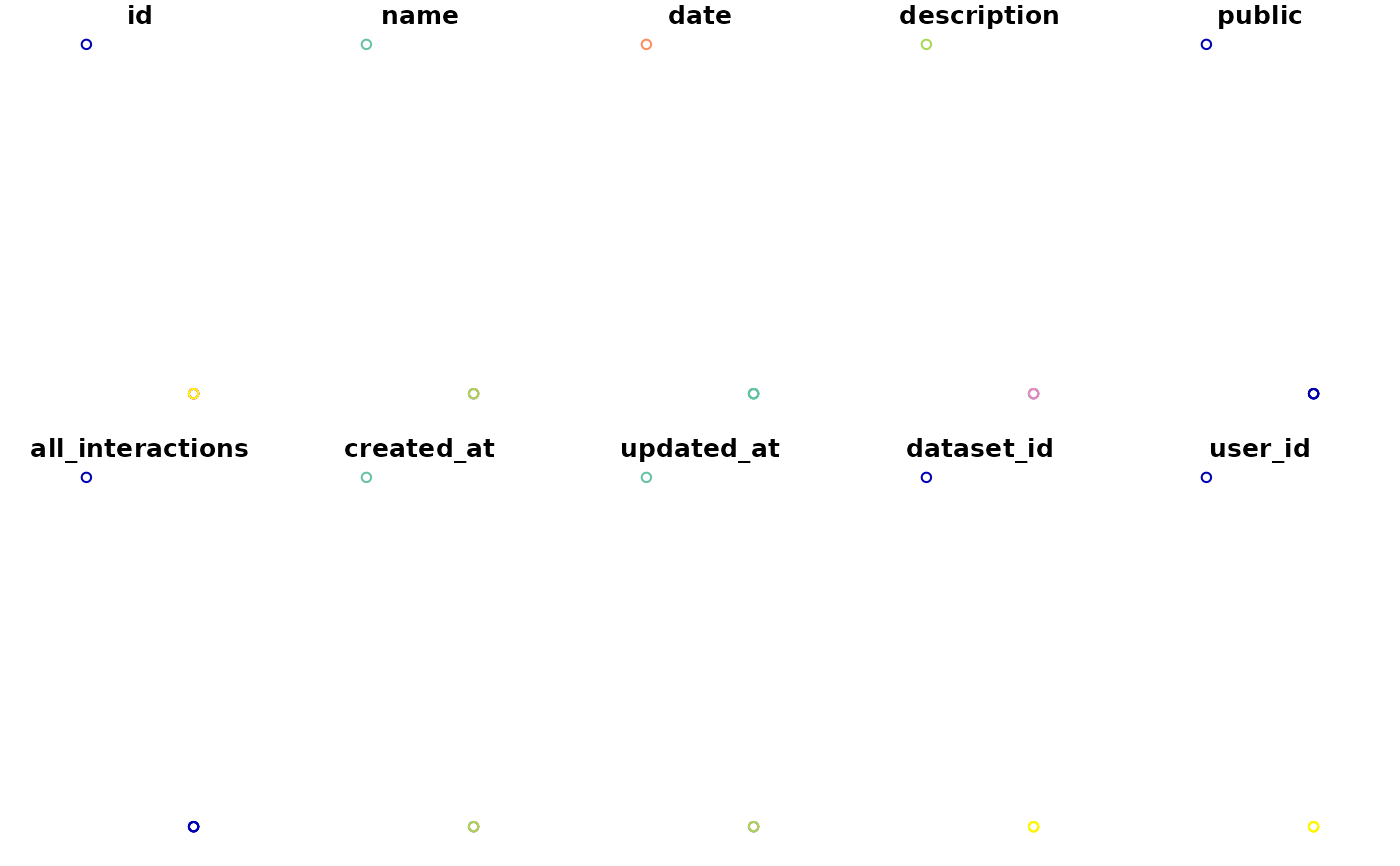 # Retrieve network ID 5013
net_5013 <- search_networks(query = list(id = 5013))
#> Found 1 network.
# Network(s) of dataset ID 19
mg_19 <- search_networks(list(dataset_id = 19))
#> Found 1 network.
# }
# Retrieve network ID 5013
net_5013 <- search_networks(query = list(id = 5013))
#> Found 1 network.
# Network(s) of dataset ID 19
mg_19 <- search_networks(list(dataset_id = 19))
#> Found 1 network.
# }
