
Build lifecycle
Patrick Schratz, Kirill Müller
Source:vignettes/build-lifecycle.Rmd
build-lifecycle.RmdStages
CI services run builds in stages. Stages are usually ordered as follows:
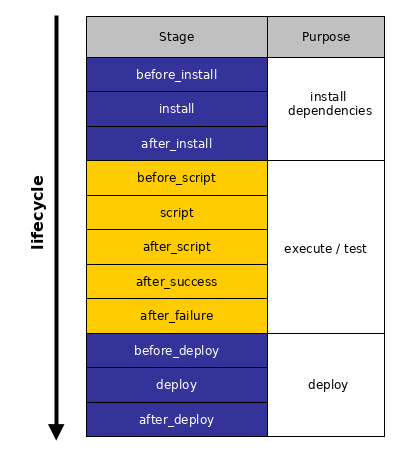
The after_xxx stages are executed conditionally after
their corresponding xxx stage.
- The
after_deploystage will only be run if thedeploystage was run before. - The
after_successstage will only be run if thescriptstage executed successfully, i.e. without error; otherwiseafter_failurewill be run instead.
tic also relies on a “stage” based approach. All action that
should be run in a certain stage are defined in tic.R. The
steps are specified in an CI-agnostic way using R syntax.
The majority of the template code consists of glue code and is not meant to be edited.
In a nutshell, the workflow is as follows:
CI YAML -> tic.R -> commands/steps to execute
Some important points:
- The R code declared in
tic.Ris not meant to be run manually. It also does not trigger a CI build. All commands just define the workflow of the CI build. - The workflow can be loaded using
dsl_load(), however this will not run any of the commands defined. - For testing purposes, all stages and steps defined in
tic.Rcan be executed by callingrun_all_stages(). This emulates a CI build on your local system. See Troubleshooting: Running tic locally for more information.
Accessing a single stage
The steps which are executed in each stage are specified in
tic.R. A stage is executed by calling the respective
tic function; for example for stage “deploy”
tic::deploy(). This is what happens in the CI YAML
templates if you take a closer look at them.
These functions then source tic.R and collect all steps
which belong to their stage by executing
get_stage("<stage name>")
(e.g. get_stage("deploy") for the “deploy” stage”).
Again, remember that the order of the stages is fixed (see the “Stages” section), it does not matter in which order
you declare the stages in tic.R.
Details of stages
The "before_install" & "install"
stages
An important stage for {tic} is the "before_install"
stage. Here, {tic} itself gets installed and runs
prepare_all_stages(). This function ensures that all
subsequent steps can be executed. Under the hood the
prepare() method of all steps that were declared in
tic.R is being called. For example, the
prepare() method of the step_rcmdcheck() step
ensures that all dependencies of an R package get installed by calling
remotes::install_deps().
All packages that should be stored in the “cache” of the CI service (so that they do not need to be installed again on every CI build) should be installed during preparation.
The "script" stage
The "script" stage is responsible for executing the
important tasks of the CI run: Typically, it runs
R CMD check for a package or builds the site for a blogdown
site. When arriving at this stage, all dependencies for a successful run
are already installed.
The "deploy" stage
This stage initiates the deployment (e.g., setting up deployment keys) and executes it. If you want to automatically build a {pkgdown} site, you can do it here. See the article about deployment for more information.
Steps
Steps are the commands that are executed in each stage. tic
uses the pipe operator and
the add_step() function to chain steps in
tic.R, for example
get_stage("deploy") %>%
add_step(step_build_pkgdown())In the code example above step_build_pkgdown() is added
to the "deploy" stage and subsequently only run in this
stage. More steps that should be run in this stage could just by piped
after add_step(step_build_pkgdown()). In summary, steps are
usually defined using two nested commands: add_step() and
the corresponding step, here step_build_pkgdown().
Here is a list that shows a rough grouping of the steps into their default stages:
Basic
| Step | Description |
|---|---|
step_hello_world() |
Print “Hello, World!” to the console, helps testing a tic setup |
step_write_text_file() |
Creates a text file with arbitrary contents |
Installation
| Step | Description |
|---|---|
step_install_cran() |
Installs one package from CRAN via install.packages()
if it is not yet installed. |
step_install_github() |
Installs one or more packages from GitHub via
remotes::install_github()
|
R package specific
| Step | Description |
|---|---|
step_build_pkgdown() |
Building package documentation via pkgdown |
step_rcmdcheck() |
Run R CMD check via the {rcmdcheck} package |
Deployment
| Step | Description |
|---|---|
step_install_ssh_key() |
Make available a private SSH key (which has been added before to
your project by use_tic() or
tic::use_ghactions_deploy()). |
step_test_ssh() |
Test the SSH connection to GitHub, helps troubleshooting deploy problems. |
step_setup_ssh() |
Adds to known hosts, installs private key, and tests the connection. |
step_setup_push_deploy() |
Clones a repo, initiates author information, and sets up remotes for
a subsequent step_do_push_deploy(). |
step_do_push_deploy() |
Deploy to GitHub. |
step_push_deploy() |
Combines step_setup_push_deploy() and
step_do_push_deploy(). |