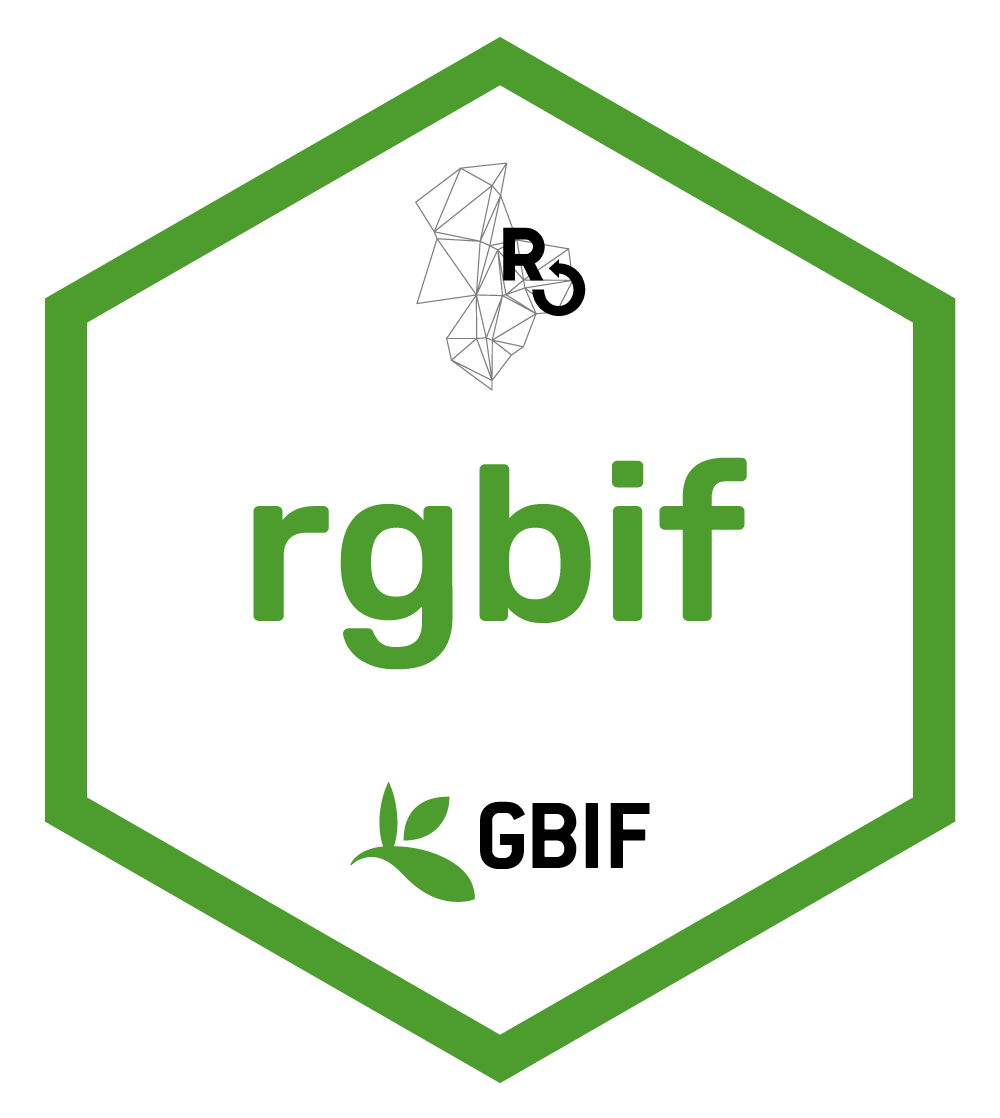Check if a dataset is gridded
Usage
dataset_gridded(
uuid = NULL,
min_dis = 0.05,
min_per = 50,
min_dis_count = 30,
return = "logical",
warn = TRUE
)Arguments
- uuid
(vector) A character vector of GBIF datasetkey uuids.
- min_dis
(numeric) (default 0.02) Minimum distance in degrees to accept as gridded.
- min_per
(integer)(default 50%) Minimum percentage of points having same nearest neighbor distance to be considered gridded.
- min_dis_count
(default 30) Minimum number of unique points to accept an assessment of 'griddyness'.
- return
(character) (default "logical"). Choice of "data" will return a data.frame of more information or "logical" will return just TRUE or FALSE indicating whether a dataset is considered 'gridded".
- warn
(logical) indicates whether to warn about missing values or bad values.
Value
A logical vector indicating whether a dataset is considered gridded.
Or if return="data", a data.frame of more information.
Details
Gridded datasets are a known problem at GBIF. Many datasets have equally-spaced points in a regular pattern. These datasets are usually systematic national surveys or data taken from some atlas (“so-called rasterized collection designs”). This function uses the percentage of unique lat-long points with the most common nearest neighbor distance to identify gridded datasets.
https://data-blog.gbif.org/post/finding-gridded-datasets/
I recommend keeping the default values for the parameters.
Examples
if (FALSE) { # \dontrun{
dataset_gridded("9070a460-0c6e-11dd-84d2-b8a03c50a862")
dataset_gridded(c("9070a460-0c6e-11dd-84d2-b8a03c50a862",
"13b70480-bd69-11dd-b15f-b8a03c50a862"))
} # }